Step 1. You can upload an image inside your header, typically referred to as a logo or header by going to Layout > click Edit on the Header gadget.

Step 2. When the popup window appears, upload your header/logo using the Browse button.
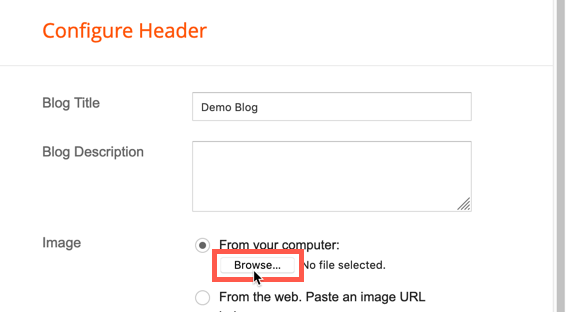
Step 3. Select “Instead of title and description” from the placement options. Do NOT check the “Shrink to fit” option.

Note: If you want to add a description under your blog title, type it in the Blog Description box and choose “Have description placed after the image” from the placement options.
