Step 1. If you’ve purchased the theme from Etsy, log into your account and click on your profile picture, then click Purchases and reviews. Find our theme and click on the Download Files button next to it > click the Download button on the next page.
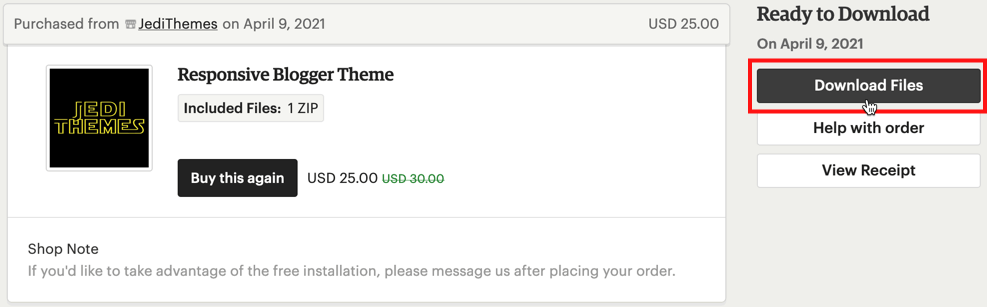

Step 2. Extract the downloaded .zip file and you should see theme.xml (which is the actual theme file that needs to be uploaded) and the Documentation folder.
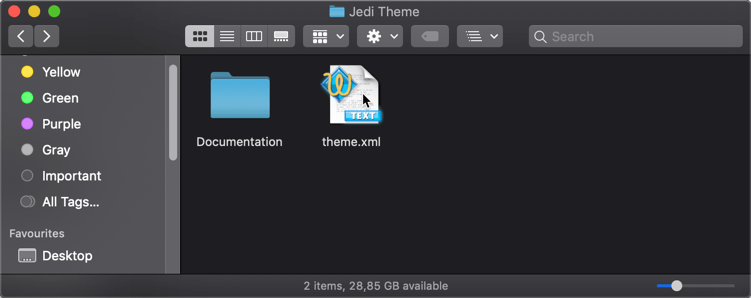
Step 3. Log into your Blogger dashboard and go to Theme > click on the arrow next to Customize > Restore > Upload > select the theme.xml file.

Enable Responsive Design
On the same Theme page, click on the arrow next to Customize > select Mobile Settings > check “Desktop” and click Save.

