After installing your Blogger theme, you may notice some other issues which will require some extra steps to fix them. We’ve highlighted some of these Blogger theme issues and their solution below:
Issue #1: Full Post Displaying Instead of Excerpt
Since some of our Blogger themes show the post summary using JavaScript, this may not work well with post titles containing certain symbols. This applies to the double quotation marks which are already used to enclose the title tag, so adding another set of double quotes will just confuse the script.
Solution:
The easiest way would be to edit the post and just replace the double quotes with single quotes (or any other sign). But if you’re having lots of posts containing them, then you will need to modify the HTML code of your theme.
1. First, go to ‘Theme‘ and click the arrow next to ‘Customize‘ > click ‘Edit HTML‘:
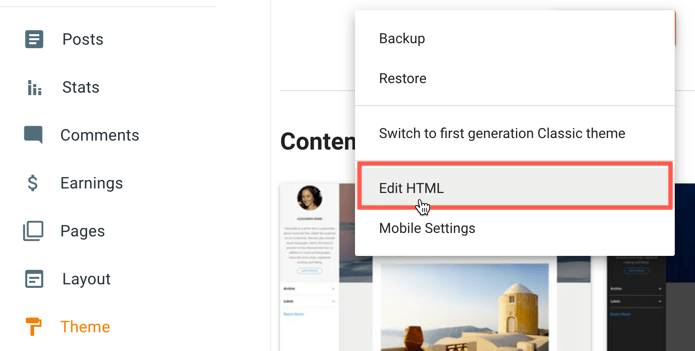
2. Once the code editor shows, left click anywhere on the code area and press CTRL + F (or Command + F) which will open a small search box on the top of the editor.

3. Search for the following code snippet:
"<data:post.title/>"
4. Replace it with:
`<data:post.title/>`
Note: If you find this code snippet more than once, replace the other identical codes, as well. Just pay attention to not remove any other code fragments as this will cause the script to stop working.
5. To apply the changes, click the Save button.

Issue #2: Post Details or More Images Not Appearing
If your theme has to display more images or any other info in the post summary and they don’t appear, then most likely you’ve used jump break somewhere in your post which hides content from that point.
Solution:
To show more post content, you will have to remove the jump break from your post manually:
1. Open your Post Editor and click on the pencil icon located on the upper left side, then select <> HTML view.
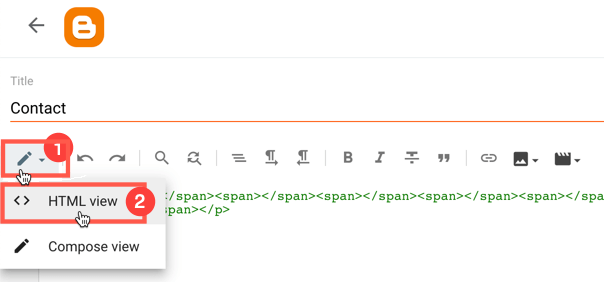
2. Click anywhere inside the content area and press CTRL + F (or Command + F) to open the search box, then copy the snippet below and paste it inside the box (press Enter to find it):
<!--more-->
The snippet will be highlighted once it is found:
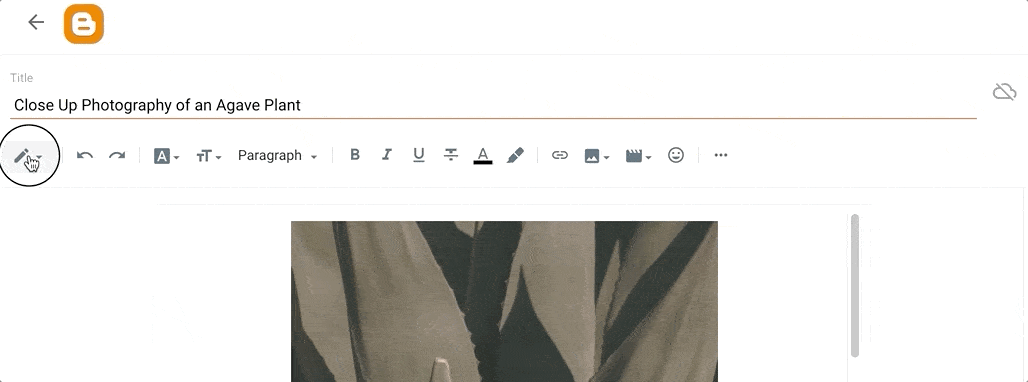
3. REMOVE the snippet and Update or Publish your post.
