Some of our Blogger themes provide three useful Promo Boxes that you can use to link to your categories, blog pages or any other websites. Here you can promote a product, your shop or anything that you believe in and want to put it in the spotlight!
These Promotional Boxes are usually located below the Featured Slider or in the footer of your blog. Let’s see how you can create them:
Setting Up the Promo Boxes in Blogger
1. Access your Blogger dashboard and go to ‘Layout’ > click the ‘Edit’ link on the ‘Promo Box’ Image gadget.
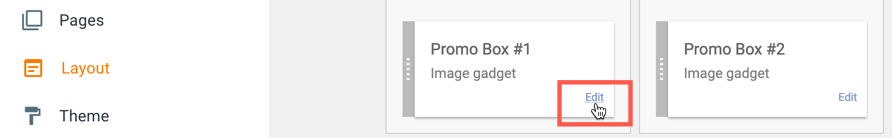
2. Use the ‘Title‘ field to add the name of the page or product that you want to promote.
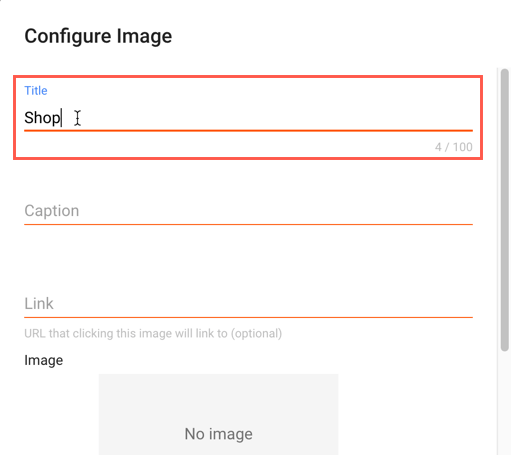
Optional: You can add a short description by using the ‘Caption‘ field.
3. Use the ‘Link‘ field to paste in or type the URL to which you would like the page to redirect.
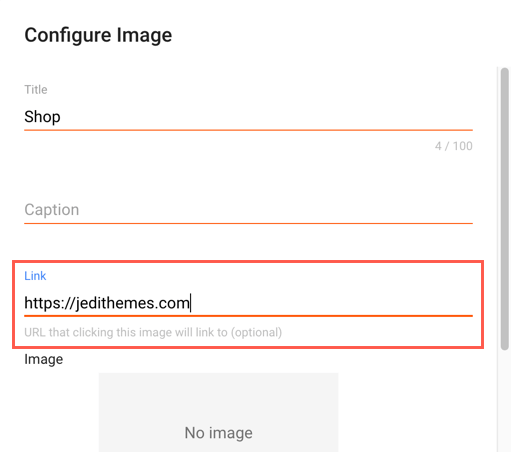
Note: If you want to add the link to a label page, copy the link below and replace LabelName with the name of your label (since this is case sensitive, you should write it exactly as you added it to your posts, i.e. Travel is not the same as travel):
/search/label/LabelName?max-results=7
4. Check the “Upload image from computer” option and then click the Browse… button to upload a photo.
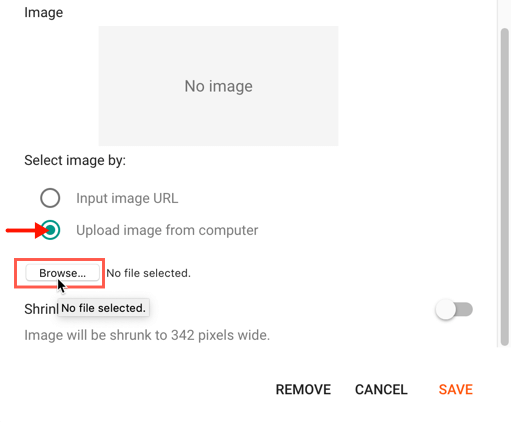
5. Once you have finished personalizing the promo box, click on the ‘SAVE‘ text in orange to save changes.
