All of our Blogger themes are fully responsive but in order to enable the responsive design of your Blogger template, you need to disable the default mobile theme first. For this, follow the steps below:
Enabling Responsive Design on Blogger
1. Go to Theme and click on the arrow next to Customize > choose Mobile Settings.
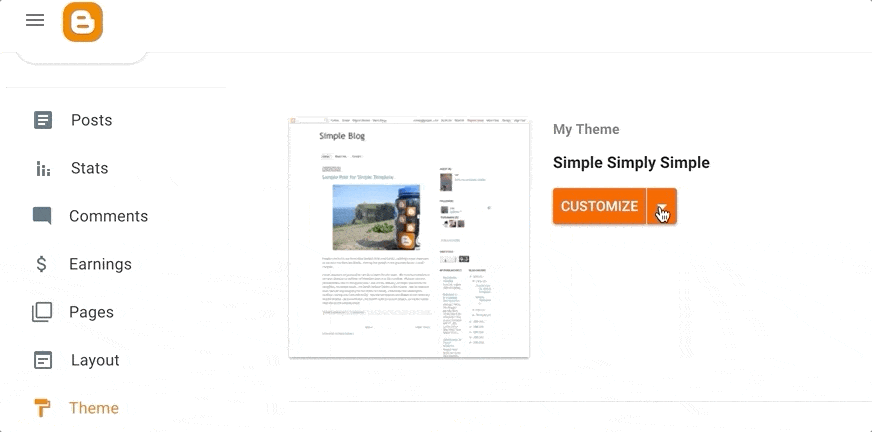
2. When the Theme > Choose Mobile Theme window shows, check Desktop and click Save.
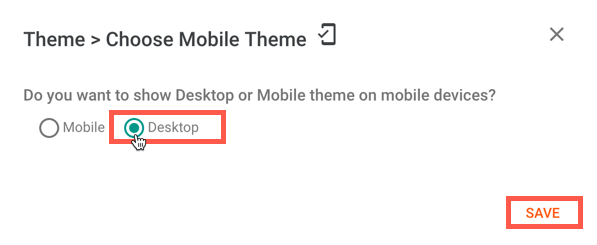
This will make your Blogger theme responsive on all your mobile devices, including tablets and desktop computers.
