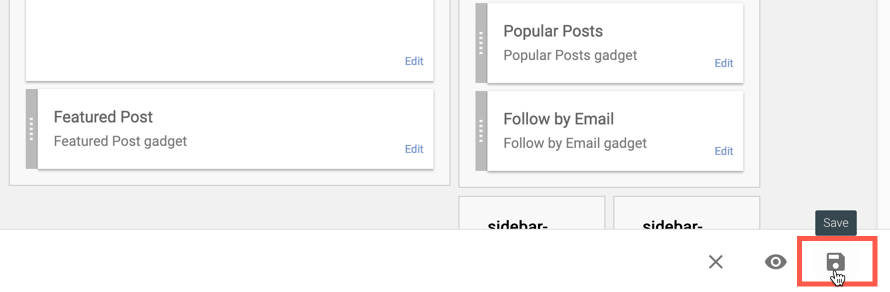On Blogger layout you must have seen gadgets like Popular Posts, Follow by Email or Labels that appear in a certain order and you might want to change their position. To do this is very easy, just follow the steps below:
1. Log into your Blogger Dashboard and go to Layout.
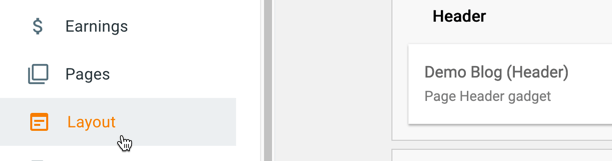
2. Click on the widget or gadget you’d like to move, then drag and drop it on the desired location.

Note: some gadgets like Pages or the Blog Posts section may be locked in order to prevent display problems.
3. Once the widgets or page elements have been moved into the desired area, click on the Save button located on the bottom right side of the page.