If fonts don’t look like in the demo, it is possible that you’ve edited the text in the Blogger post editor or copied it from another text editor like Microsoft Word. To prevent that, next time you’re trying to add text from other sources, switch from the Compose view to the <> HTML view.
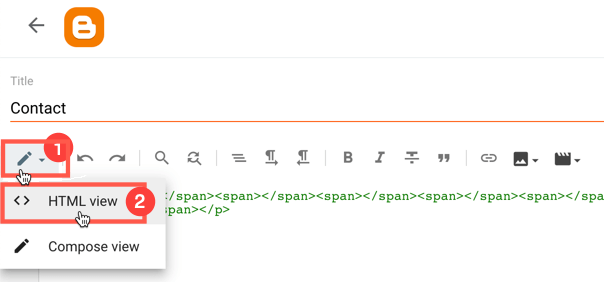
How to Fix the Fonts?
To remove the text styles from your older posts:
1. Click on the post that you want to edit and select all the text > click on the 3 dots … and press the ‘Clear formatting’ button marked with the T letter.
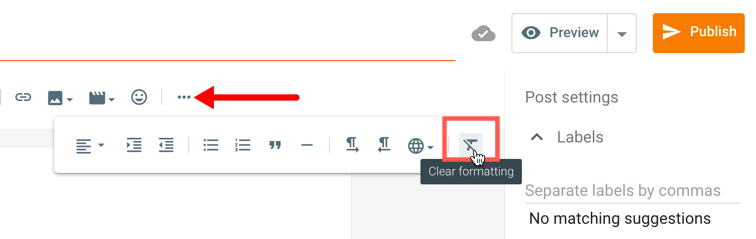
2. To apply the changes, click on the ‘Publish’ or ‘Update’ button on the upper right side.
