Do you want to change the number of posts displayed on your Blogger blog page? By default, all Blogger pages show a maximum of 7 posts per page. Here, we will show you how to easily change the number of posts displayed on your Blogger blog page with just 3 simple steps!
Step 1. The first thing you need to do is login to your Blogger dashboard and go to Settings > scroll down to the Posts section.
Step 2. Click on the Max posts shown on main page text.
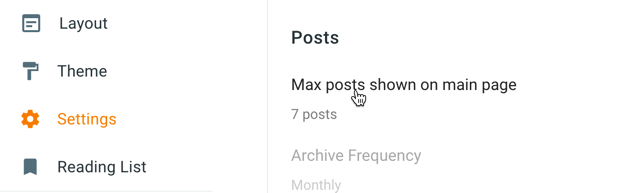
Step 3. Change the value of “Max posts shown on main page” to any number of posts you want to display.
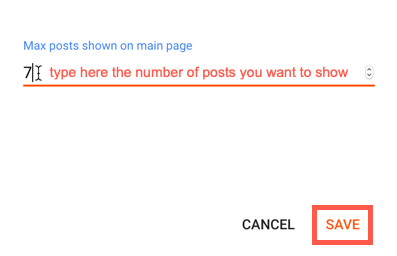
Don’t forget to click on the “SAVE” button to apply your settings.
Now your Blogger blog and archive pages should show the number of posts that you want to display. Note: if the above setting didn’t work, check our article on Blogger is not Showing Correct Number of Posts per Page.
