Social icons can be added to the header of your site or sidebar to promote your social profiles. Our Blogger themes can display icons for 44 different social sites.
To add your social media profiles:
1. Access your Blogger dashboard and go to Layout > click Edit on the “Social Profiles” gadget.
2. Click on the ADD A NEW ITEM text.
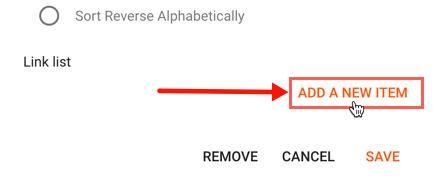
3. Look for the “Site name” field and type the name of the social media platform (i.e. Facebook), then add the link to your social profile in the “Site URL” field:
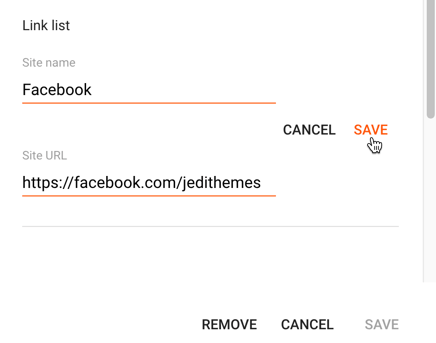
4. Click on the “SAVE” text to add your first social profile/icon. Repeat this for each social icon you want to add.
5. You should see a list with all the social profiles that you added. To change their order, click on the small arrows ↑↓ as shown below:
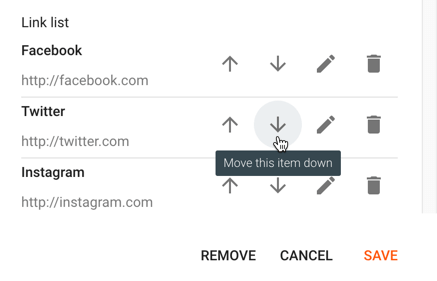
6. To apply your changes, click on the “SAVE” text at the end of this window.
