The Blogger Post Share Buttons is the easiest way to remind and encourage your readers to save and share your content. To show or remove the Post Share Buttons or the social icons at the end of each blog post, follow the steps below:
Step 1. Login to your Blogger dashboard and go to Layout > click Edit on the Blog Posts gadget.

Step 2. Scroll down the “Configure Blog Posts” window and look for the Show share buttons option.
Step 3. Check or uncheck the option to either show or hide it on the blog posts.
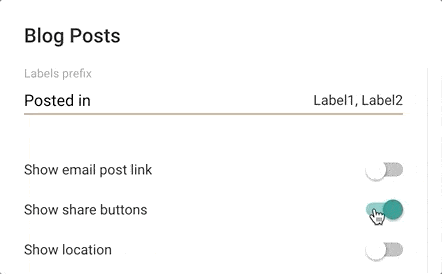
Step 4. To apply the changes, click on the “SAVE” text at the end of this window.
Important: Your blog must be public to use share buttons. Also, make sure that your Site Feed is set to Full, otherwise this setting will not work.
