For those familiar with WordPress, a blank menu might not raise any eyebrows. However, if you’re new to the platform or returning after some time away, you might be scratching your head wondering why your menu is devoid of content after installing a new theme.
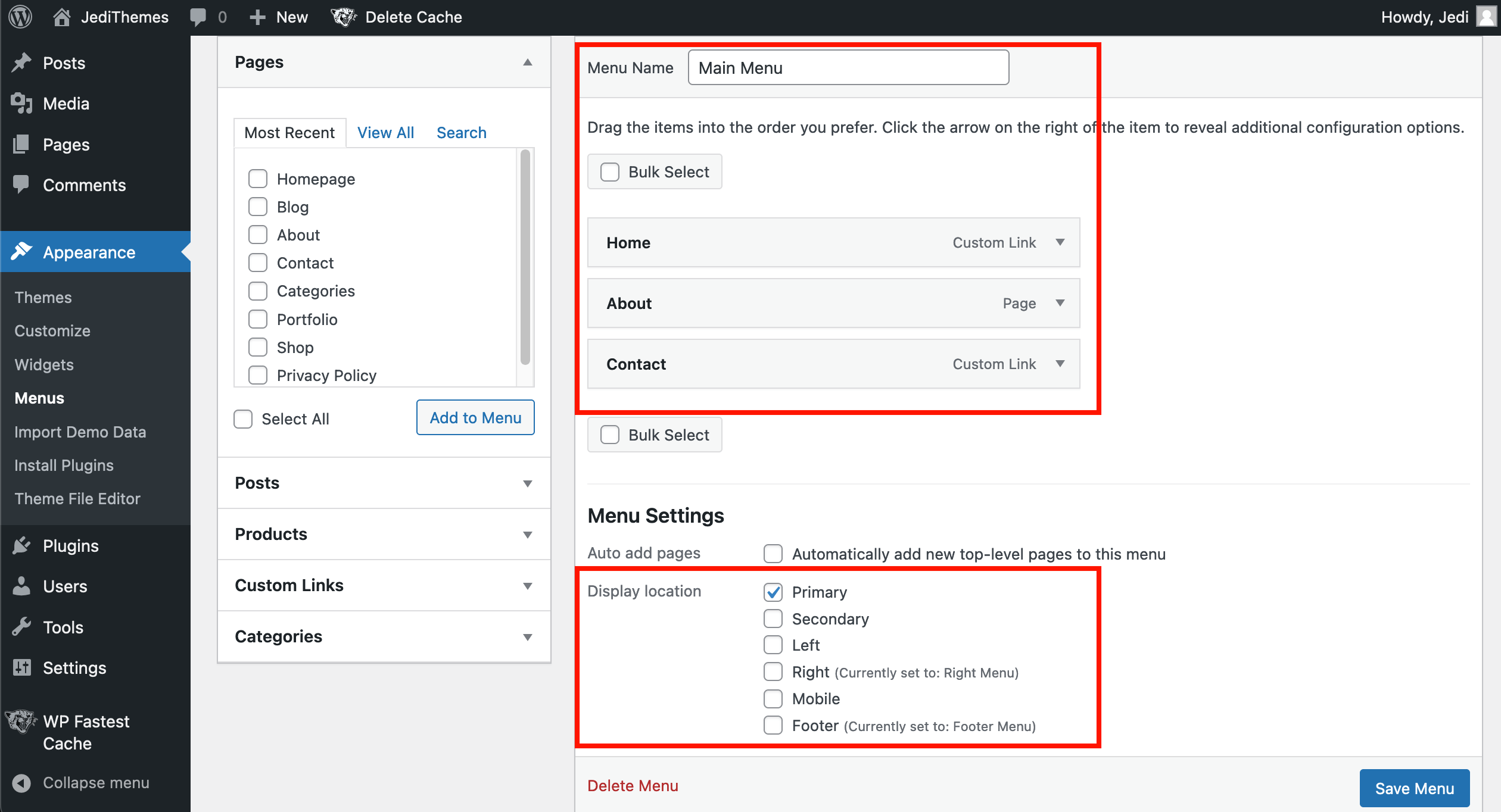
To ensure the functionality of your menus, head over to Appearance > Menu to setup your menu.
- Confirm that you have a menu. If not, follow this tutorial on how to create a menu in WordPress.
- Verify if your menu has a designated location assigned. Below your menu items, you should see “Display Locations”. These options represent the menu areas integrated into your theme. Simply select the appropriate option for where you want your menu to be displayed, and remember to save your changes.
