In WordPress, pages, posts, tags, categories etc all have ID’s which is how they are referenced and saved in the database. To locate the ID of any post or page, simply edit it and look at the URL, where you will see the ID in the format “post=ID”.

In the example above, the ID for this specific post would be 2738.
Locating a Term (Category) ID
Locating the term ID is basically the same as locating a post ID. You need to go to the term/category edit screen and look at the URL – however, instead of post=”ID” you are looking for tag_ID=”ID”:
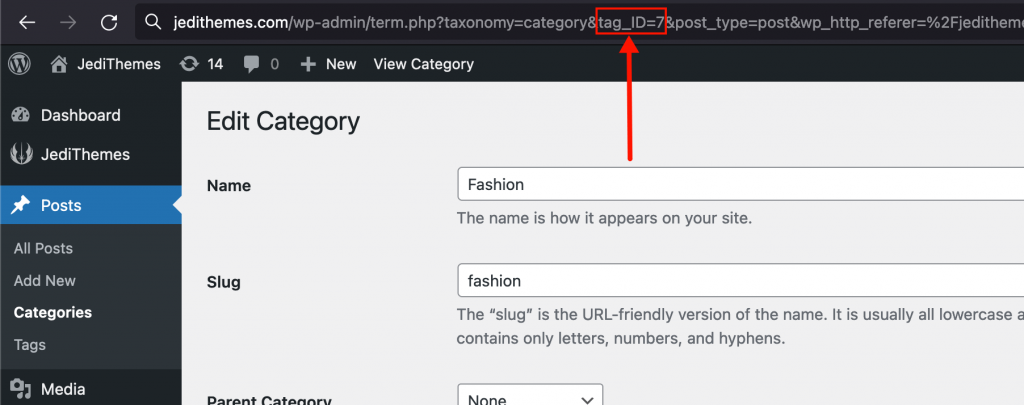
In this case, the ID for the “fashion” category would be 7.
