Please note that a basic knowledge of CSS styles, and how to add them to your site is required. If you are not familiar with CSS and how to use it, we strongly advise you to ask a front-end web developer to have the changes applied. The solution described here is considered a customization which is outside the scope of our support service.
To add custom CSS to your Blogger theme:
1. Go to ‘Theme‘ in the left-hand menu and click on the ‘Customize‘ button.
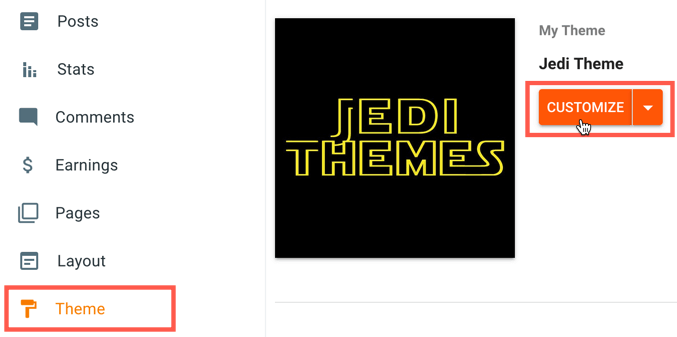
2. When the Customizer opens, go to ‘Advanced‘ > click the small Arrow and choose ‘Add CSS‘ from the list.

3. Type your CSS code in the ‘Add custom CSS’ field as shown below.
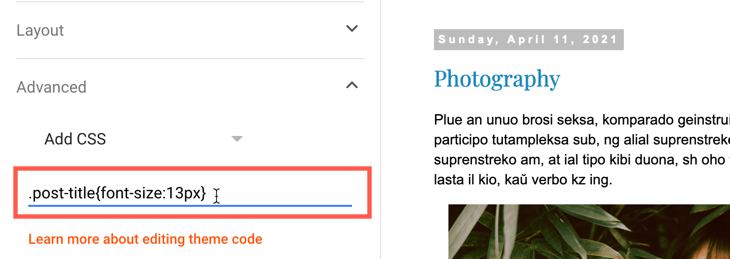
4. When you’ve finished adding it, click the Save button on the bottom right side to save your changes.

