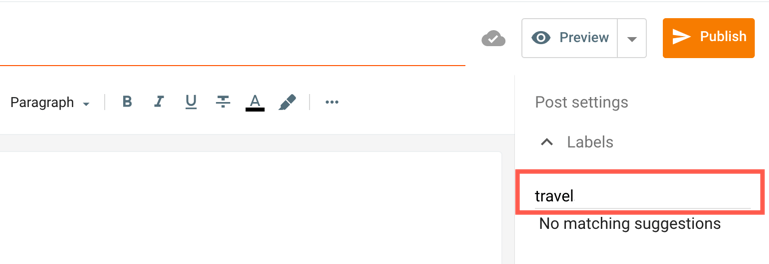Featured Posts or sliders are a big part of a lot of our themes, and when for some reason they stop working, it’s very frustrating. This documentation is designed to help you identify some of the most common reasons why sliders don’t show up.
1. Site is set to Private
The slider uses the site feed to read posts and when your site is private, the feed becomes inactive. To check whether your site is Private, access ‘Settings‘ in the left-hand menu > look for the ‘Permissions‘ section and make sure that ‘Public‘ is selected in the ‘Reader access‘ setting.

2. Wrong Feed Setting
If the above solution didn’t fix the problem, then also check your feed settings. Go to ‘Settings‘ and under the ‘Site feed‘ section, check if the ‘Allow blog feed‘ setting is set to Full. If it is not set to Full, the script cannot load any post which might be the reason why the slider stopped working.
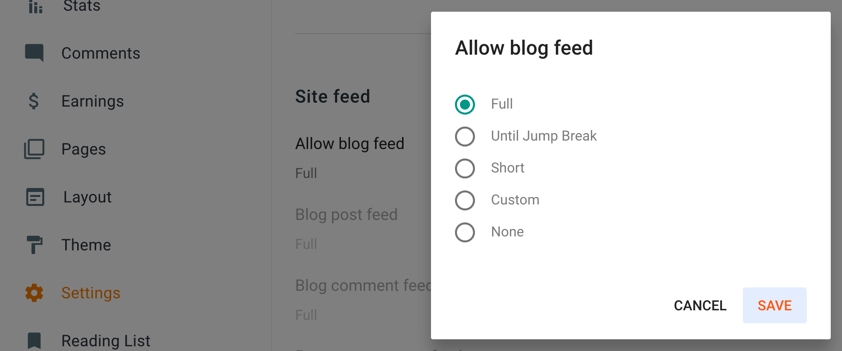
3. Wrong label name
Finally, if none of the above solutions worked for you, then double check that you added the same label that appears in your post. For example, if the label has been added as ‘Travel’ in your post editor, but you typed it as ‘travel’ in the code, then Blogger will not find the posts labelled with it. So make sure that you type it exactly as it has been added to your post.